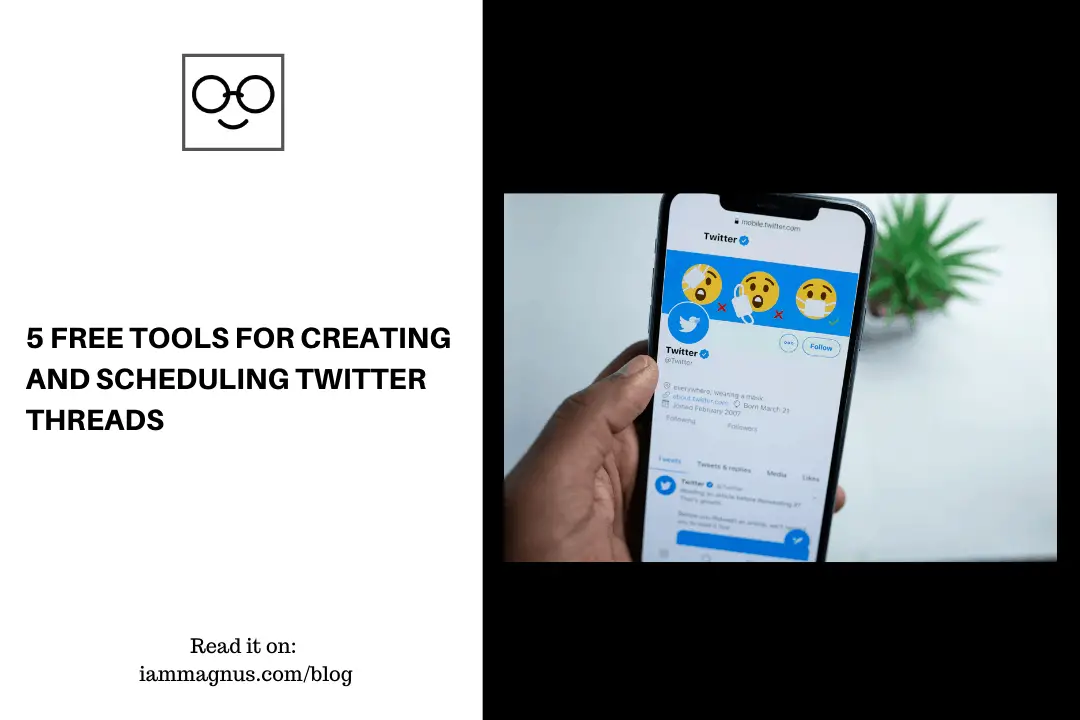Twitter is a social media platform where users can share tweets so that other Twitter users can see, interact, read, comment, and more. Twitter was founded by Jack Dorsey and other co-founders in March 2006. Since then, Twitter has grown massively to have more than 330 million active users as of 2019. Users get to post and interact with messages sent out by other tweeps.
On Twitter, there is a feature called a thread. A thread on Twitter is a string of connected tweets that are attached to each other from one person who tweeted them. Threads are usually used to provide additional points, updates or contexts usually pertaining to the parent/original tweets. So, basically, a Twitter thread is a string of tweets.
5 Free Tools for Creating and Scheduling Twitter threads
The aim of this post, just like the topic indicates, is to enlighten you on five free tools that you could use to create and schedule your own threads on Twitter. Scheduling your thread ensures that, your tweet thread gets sent to the public automatically even when you’re not online. These tools also make the creation of Twitter threads a total breeze for users. So, let’s check them out!
Circleboom Publish’s Twitter Thread Maker allows users to create, design, publish immediately or schedule Twitter threads for a future date and time. You can add and manage multiple Twitter accounts on Circleboom’s simple dashboard, and schedule Twitter threads for all of them. You have no limits on Circleboom. On natively Twitter, you can create a maximum of 25 tweets to make a thread. However, on Circleboom Publish you can create more than 25 individual tweets to create a Twitter thread.
Let’s say in the middle of creating a thread, you remember that you have another business that needs to be done. Then, you can save your thread as a draft and continue working on it later with Circleboom Publish. And you can design your Twitter threads. Circleboom’s built-in extensions: Canva, Unsplash, and Giphy provide excellent templates, pictures, images, stickers, emojis, filters, effects, gifs, animations, graphics, fonts, background, logos, and many other materials to enrich and enhance your tweets and threads. Also, you can upload your own domestic files if you wish.
On Circleboom, you can also schedule regular tweets with the Twitter scheduler. You can automate your tweets and threads with Queue scheduling that you set time intervals and keep your posting automatically. Also, you can connect RSS Feeds to your multiple Twitter accounts and keep them always fresh. Last but not least, you can find quality articles related to your interests from globally famous magazines and journals and share them with your audience. Circleboom also supports Facebook, Instagram, Pinterest, LinkedIn, and Google My Business.
Thread Creator is an online tool that allows users to write and schedule their Twitter threads for absolutely free. By just visiting their website right now, you can choose between many different options like choosing to schedule your Twitter threads, choosing to send your Twitter threads now, choosing or disabling the “numbering” option for the threads, and more. Of course, to use this tool, you need to have a Twitter account and the tool’s developers promise you that, your data is completely yours as you use their tool.
Typefully is an online tool for the public by Mailbrew. With Typefully, you can choose to use a distraction-free Twitter Thread editor to publish all your Twitter threads and tweets. You need to sign in first with Twitter to get started. Typefully supports putting images into threads, adding mentions and even quoted tweets to your tweets and threads. After you have composed your tweet, Typefully will give you a high-quality preview of how your tweet or thread will look like if published on Twitter. You can also choose to schedule the thread or publish it immediately.
Hootsuite is the ultimate social media manager that has been around for quite some time. Hootesuite helps you to easily and efficiently manage all your social media platforms and of course, that includes Twitter. Hootsuite is free for the first 30 days after which users will need to subscribe for their premium package, which is absolutely worth the money. You can continue using it for free with limited features too.
Hootsuite is actually quite popular among busy social media houses and individuals because while they are busy doing their business, Hootsuite is taking care of things online. So, with Hootsuite, you can unite your Twitter account with all your other socials easily. And of course, Hootsuite is useful for creating and scheduling Twitter threads. It’s like the ultimate social media personal assistant.
Chirr App makes it extremely easy to publish thoughtful Twitter threads with efficiency. Chirr App works by allowing you to write and write as much as possible on their platform, then after you are done writing, Chirr will break down all your writing into Twitter threads. So, the objective is to encourage your creativity to blossom. Chirr is absolutely free to use and all you need to do is go to their website and click on the “New Thread” button.
To use this tool, all you have to do is to go to their website and type your tweet into the text box on the platform. You can choose to separate tweets by either spaces or punctuation. This platform was created by developer Daniel Wang. And it is a thread maker that gets the job of creating Twitter threads done easily.
Conclusion
With the availability of these five tools on the internet and at your fingertips, you should have absolutely no problem choosing the right one to help you with your Twitter threads. The five tools are all useful and easy to use. So, take your pick and start tweeting!
Recommended: 5 Places to Learn and Practice UI/UX Design
Interesting? Please share
Comments
comments