Read Any Book Offline
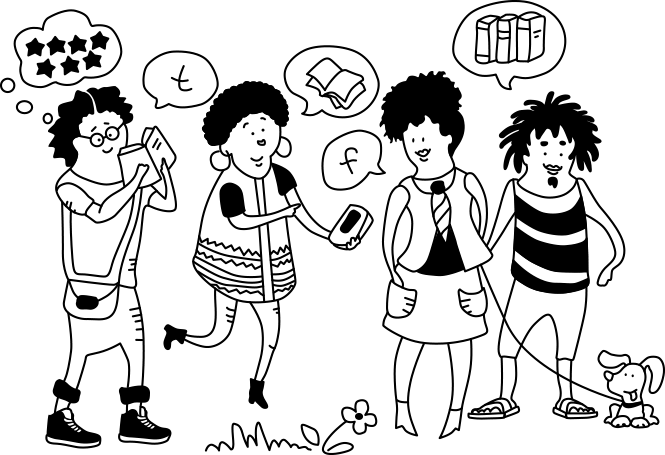 |
| Credits: Okadabooks.com |
Of course, it’s possible. I’ve been reading books offline since some thieves broke into our toilet. The Okadabooks App can read books Offline on both Blackberry Os 10 devices and it’s default Android devices. Actually, it works on any device i’ve tried read with, including the new Lenovo tablet A3300.
Here’s how to read any book offline
- You have downloaded the App (Download links below this post)
- You are signed in to the App
- You have purchased the book
- And Downloaded the book.
- Simply close the App or turn off your data connection, without signing out (Don’t sign out)
- Go to “MY BOOKS.”
- select the downloaded book. It’ll Open for reading
IF the book is not downloaded, you wouldn’t be able to read it. You’d have to turn your data connection On, download it… then turn the connection off and read.
Recommended: How To Install Okadabooks On Blackberry
P.s The Okadabooks App will NEVER consume your data while you’re reading any book…. Why? Because you’ve already downloaded the book. Yea, you did, before reading it.
Download Okadabooks for FREE on: Android Playstore || Blackberry
Okadabooks 101: How To Read Any Book Offline
