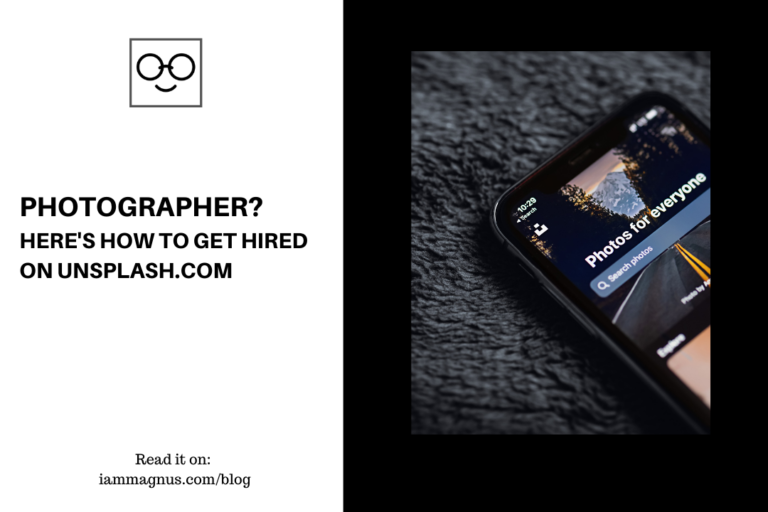
Unsplash is one of the world’s largest collection of high-quality pictures and these pictures are all submitted by a community of talented contributors, including you If you have ever uploaded photos on Unsplash.com. These pictures are also completely free to use for any purpose. You can say “Thank you” to the Photographer of a picture after you download their work and there is also an option to share the picture on social media and give them credit.
What most people don’t know, is that you can get hired on Unsplash. In this blog post, I will be showing you how to turn on the “Available for hire” option on Unsplash.com.
Photographer? Here’s How to Get Hired on Unsplash
Unsplash has a hiring feature that lets users know that you are available for hire. The feature was built for freelance photographers who would like to take on Photography jobs/projects in their city. The image below is basically what the hiring page looks like in your settings.

You can turn this one for your profile by clicking on the profile icon on the top right, then click on Account Settings. If you’d like to go there from here, just follow this link: https://unsplash.com/account/hiring
The hiring opportunities are limited to some certain cities in the world. But you can request for your city to be added if it’s not on the list.
Once you’re available for hire, it shows on your profile and anyone can reach out to you for projects.