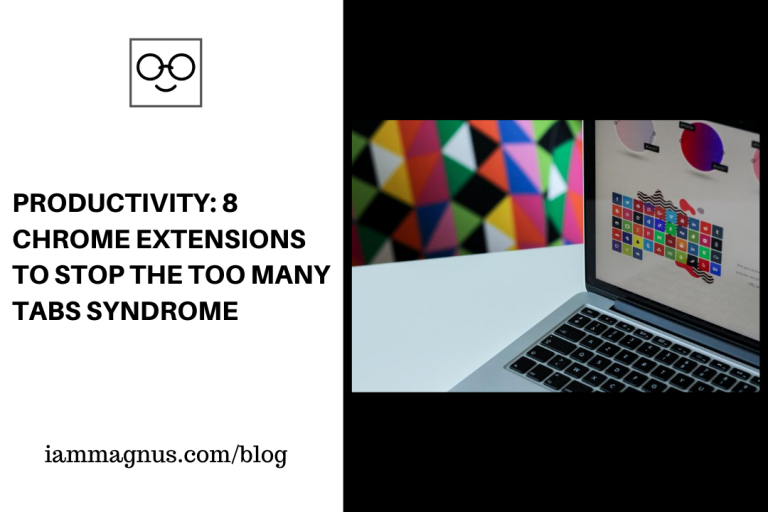
Getting distracted by too many tabs can kill or weaken your productivity while working. Too Many Tabs syndrome or (TMTS) is real and it can really take a toll on your Job. Opening way too many tabs than you should can also cause your CPU to overload or slow down your computer. There are ways to prevent Too many Tabs Syndrome and we’ll be looking at one of them in this post. To be specific, we will be looking at 8 Chrome extensions that would prevent you from opening too many tabs.
10 Tabs, No More.
This Chrome extension gives you just 30 seconds to close all tabs when the number of open tabs on your browser exceeds 10 in number.
This web extension is very effective in stopping the tab syndrome. The extension is available in Chrome Web Store, Firefox, Zip File and Edge. While using your browser, and you have up to / have exceeded 10 tabs, the extension will pop up a notification by the side of your desktop informing you that you have only 30 seconds to close tabs or the extension will close some of them for you.
This web extension will help you to effectively manage your tabs. You really do not need too many tabs opened in your browser. It is not only time consuming, but also stressful to look for the particular tab you need out of the swarm. Also, too many tabs will slow down your computer system.
xTab
The xTab Chrome extension is another option for you. This chrome extension has more than 40,000 users who have tested what it feels like to be free from the swarm of tabs. This Chrome extension allows you to limit the number of tabs to any number of your choice.
You can also choose the particular tabs that will be removed once you hit the tab limit. You can customize the xTab Chrome extension for group or company purpose by contacting the developers directly at xtab.app. The default number of tabs that you can keep for the xTab chrome extension is 20. So, if you had 50 tabs opened by the time you installed the xTab, the number of tabs left will be 20. It will remove 30 tabs for you. How easy.
Too Many Tabs
This is another Chrome extension that will cure you of Too Many Tabs syndrome. This extension will only allow you to have 9 tabs open as default. You can reduce your CPU load by simply installing the Too Many Tabs extension on your desktop.
Tabalot
This Chrome extension is another solid and efficient tool that prevents you from opening too many tabs. Tabalot automatically cuts down the number of tabs that are open on your browser. Apart from pinned tabs which will not be touched, your oldest unused tab will be the first one to get closed before the extension badge count starts to flash a red colour to notify as each tab is closed.
Max Tabs
This is another Chrome extension that can help computer users keep their tab numbers at bay. This chrome extension though last updated in 2018, is still very effective in 2020 at keeping your number of tabs from driving you crazy. Too many tabs should not be a tiring thing to deal with.
‘Nuff Tabs
Just as the name of this Chrome extension implies, so does it function. The extension tells your browser and your brain that the number of tabs is enough. The extension allows you to set the maximum number of tab limit yourself, choose if your pinned tabs should be left alone, and informs you on the current number of tabs you are hoarding.
Single Tasking Tabs
Used by more than 230 users worldwide, you can definitely increase your level of daily productivity if you will just allow Single Tasking Tabs to handle all the tabs for you. The extension is meant for single tab browsing. So, once you are done browsing in a single tab, it closes the tab immediately for you.
Tab Limiter
Tab Limiter is the eighth and final chrome extension we will recommend for you in this piece. it is used by more than 20k+ users and available in English and Mandarin Chinese. This extension is very easy to navigate through and makes your tab management very easy for you. Basically, Tab Limiter is your dedicated manager of tabs and increases your productivity and concentration.
These 8 tabs were handpicked because we believe they could help stop too many tabs syndrome. Please leave us a comment below if you have any more tools or suggestions.
[…] Read next: Productivity: 8 Chrome Extensions To Stop the Too Many Tabs Syndrome […]