
WhatsApp doesn’t have a section for groups on the app and web app. I know how frustrating this is and I found a way around it. I will be showing you how to find all the WhatsApp groups you have been added to (or created) in this post.
How does this work?
Step 1: I’ll show you how to send yourself messages (or chat with yourself) on WhatsApp.
Step 2: When you start chatting with your contact, go to that contact and check the groups the number belongs to. It’s your number, so, the groups you’d find are all the groups you belong to.
The first thing to do
So, a while ago, I made a tutorial on how to send yourself notes, messages and reminders on Whatsapp. If you haven’t seen that video then you should. It’s the first step to seeing all the WhatsApp Groups you have been added to (or created) on Whatsapp. Watch it below and don’t forget to check the video’s description on Youtube especially if this doesn’t work for you at first. It should work for everyone:
The Final Step
After you have sent yourself messages on Whatsapp, go to your contact info (like in the screenshot below):
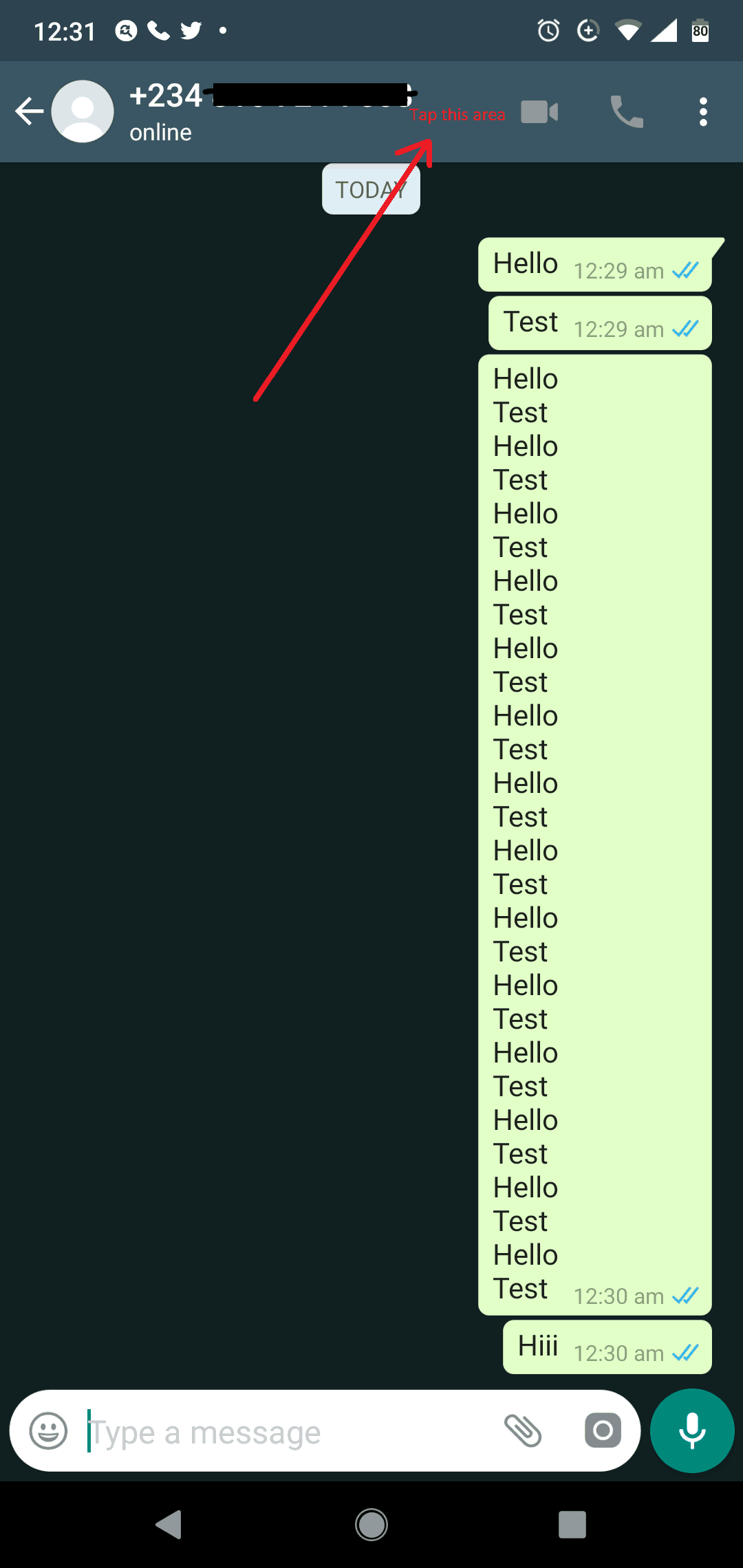
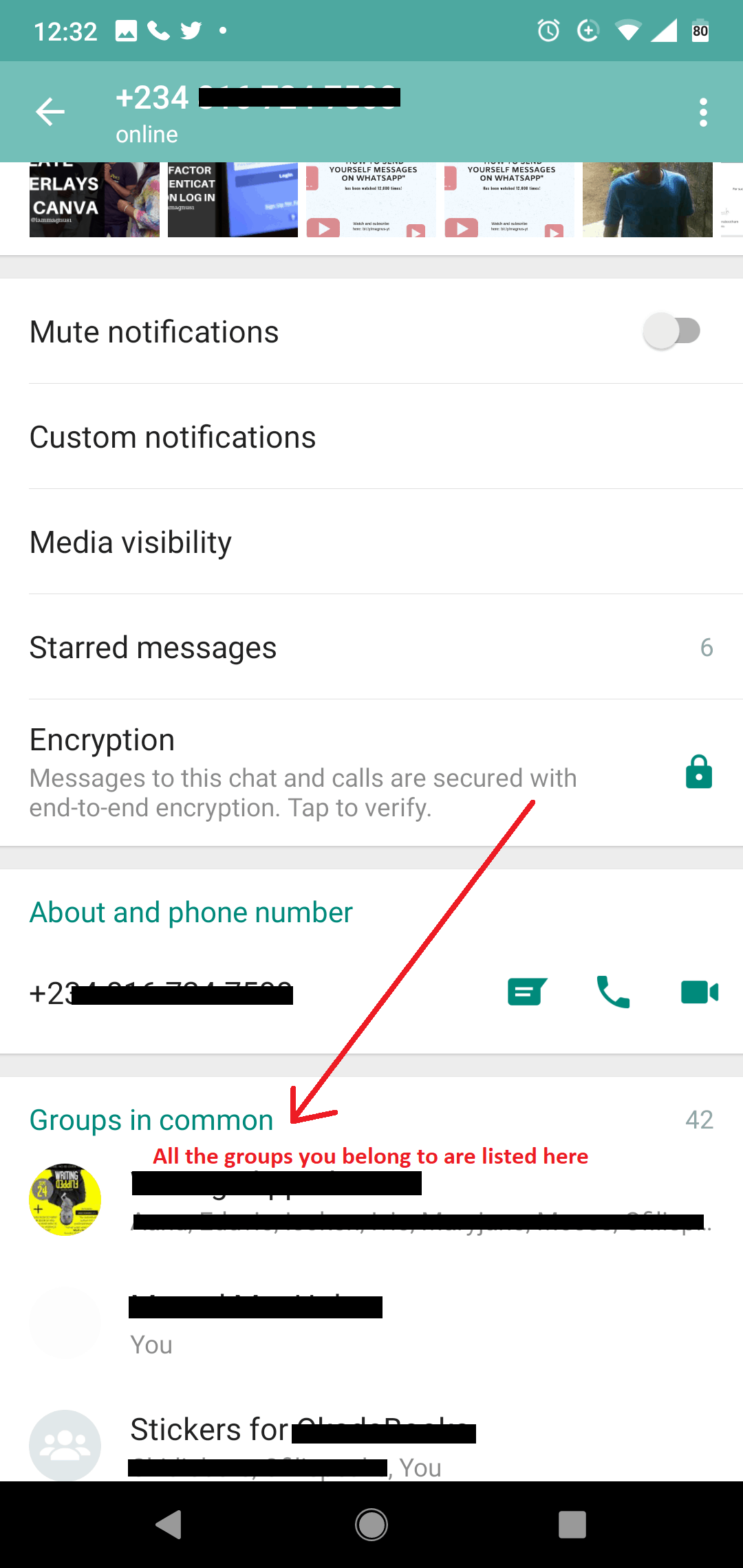
This should work for everyone but if it doesn’t work for you then leave a comment and I will assist you.
Cheers