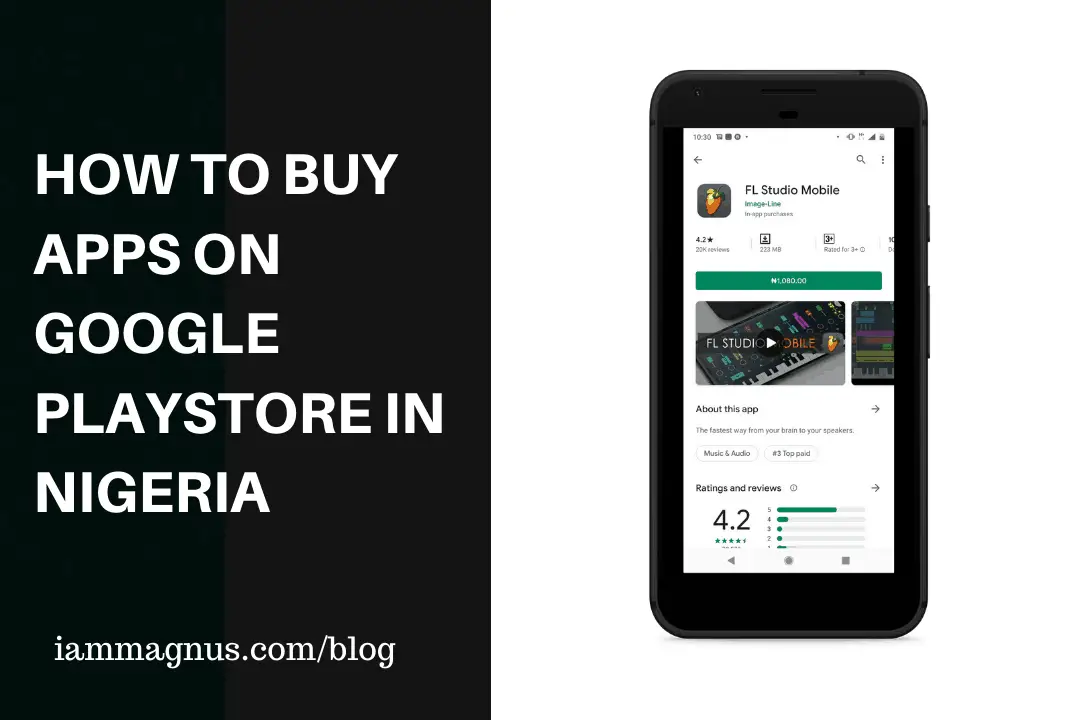I talked about the many ways to create and fund dollar cards from the comfort of your home in Nigeria awhile ago. Let’s take a look at how to buy apps on Google Playstore or pay for other Google services in Nigeria.
Before we start, please note that you would be required to create a dollar card to pay for apps on Google Play and virtually every other platform that hates Nigerian cards wouldn’t allow Nigerian Naira cards. This is not a hack or anything. A few Nigerian fintech startups now allow you to create Dollar cards from the comfort of your phone.
You can use the cards discussed here to pay for your Digital Ocean, Spotify, Heroku, Netflix, Amazon and Facebook Ads as well.
Creating a Free Dollar Card in Nigeria
There are two apps or options we would be looking at for this part and I have already written a step by step guide on them.
Barter: Barter is owned by Flutterwave and you can use their dollar cards to pay for Google products, Netflix, Spotify and other international services you use from time to time. Click here to create a Barter Card for free.
Wallets Africa: These guys used to be Wallets.ng but the rebranded and now let you create Dollar Cards for free in no time. Click here to create a dollar card with Wallets Africa.
I am going to assume you have created the Dollar card and funded it.
Now, let’s take a look at how to buy the apps we want on Google Playstore.
How to Buy Apps On Google Playstore
There are two ways to do this:
The first option is to go to Playstore, select the app you want to buy and click on “Buy” – You will be prompted to enter your card details. Just go ahead and enter the dollar card details and proceed to complete your purchase. Your bank’s debit card might be rejected if you use it, that’s why we created a dollar card in the first place.
The second option is to go to pay.google.com – make sure you’re logged in with the same gmail account you use for your Playstore app.
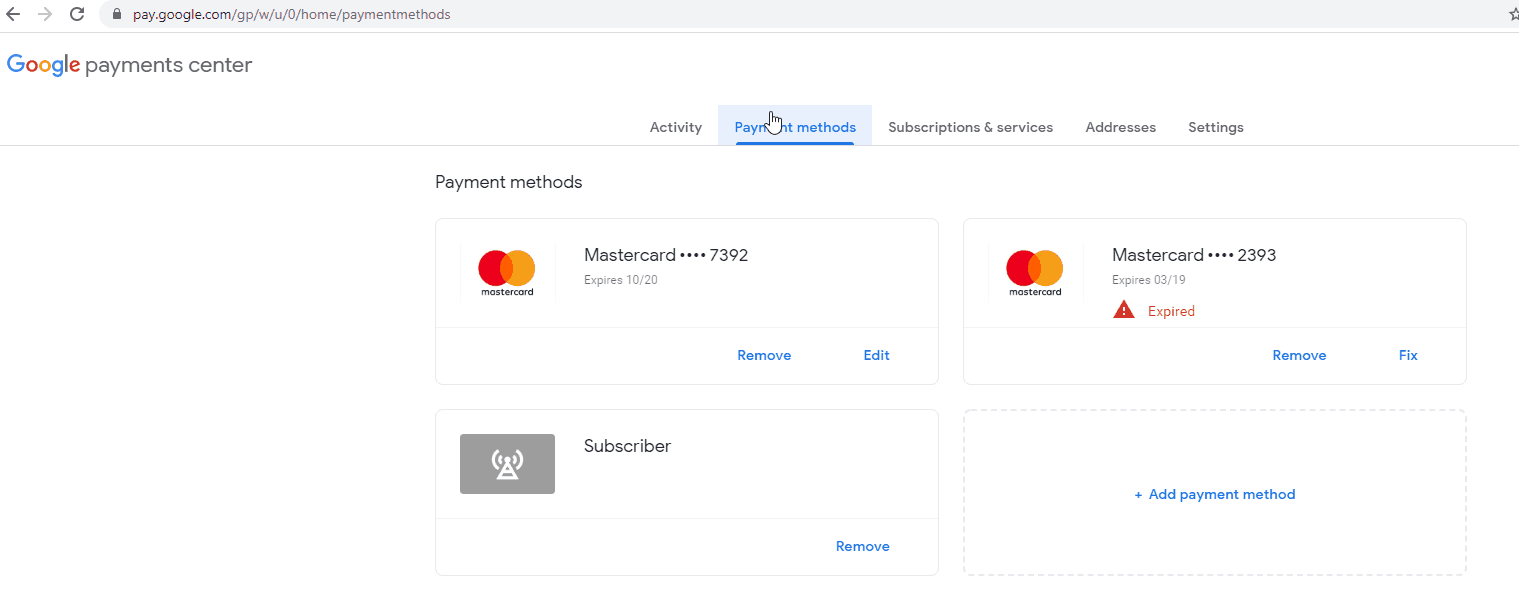
Click on Payment methods
Then Add Payment method
Add your dollar card details and save.
Then go to Playstore to buy the app or game you need. The card will automatically be charged.