I have taken all kinds of courses on Udemy. From SEO training on how to rank 1st on Google to Stock Market Investing for Beginners. On average, I take 2 courses a week – a personal decision I had to make because I stopped reading as much as I used to. How am I able to take these courses when my power goes off or I’m out of data?
In this post, I would be showing you how to download Udemy courses and watch them later no matter where you are or the smartphone you use.
What do I need?
The only thing you would need is enough space on your device to download the courses and of course, you have to have an Udemy account. You can create a free Udemy account by visiting udemy.com.
For those of you that don’t know, you get a certificate each time you finish a course on Udemy and it’s free to sign up. Although some courses are not free they are very easy to purchase and will be on your Udemy account for life. Money spent on courses is a good investment in my opinion.
How to Download Courses for Online Study
First, you need to download the Udemy App on your phone for free. This is important because you can only download Udemy courses legally with the app
Click here to download it for Android. Click here to download it for your iPhone.
Then go to the course you would like to download and click on it to start watching it. It should look like the screenshot below when you’re watching it:
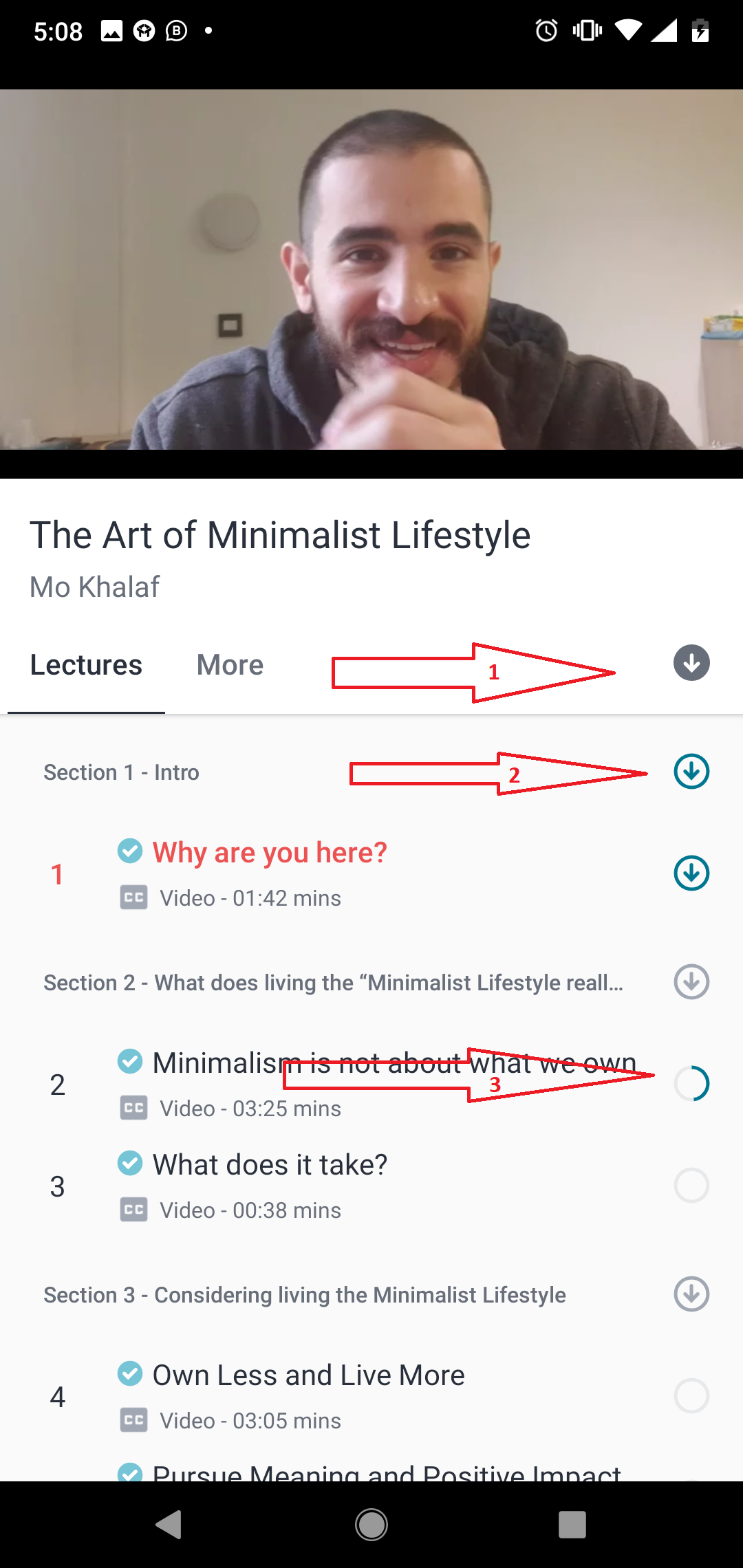
- Clicking on the icon in the first arrow lets you download the entire course, cancel the download or remove all downloads to free space.
- The icon in the second arrow means the course has been downloaded
- The icon in the third arrow means the course is currently downloading.
Conclusion
That’s not all. The Udemy app has a settings page where you can choose where your downloads should be saved – memory card or internal memory. The settings page also let you choose the quality of the video i.e 480p, 360p, 720p etc. You also get to choose whether to download over WIFI or mobile network.
The Udemy app has really helped me with my learning and I hope it helps you too. Wondering what I have learned so far? Here is my Udemy Profile.
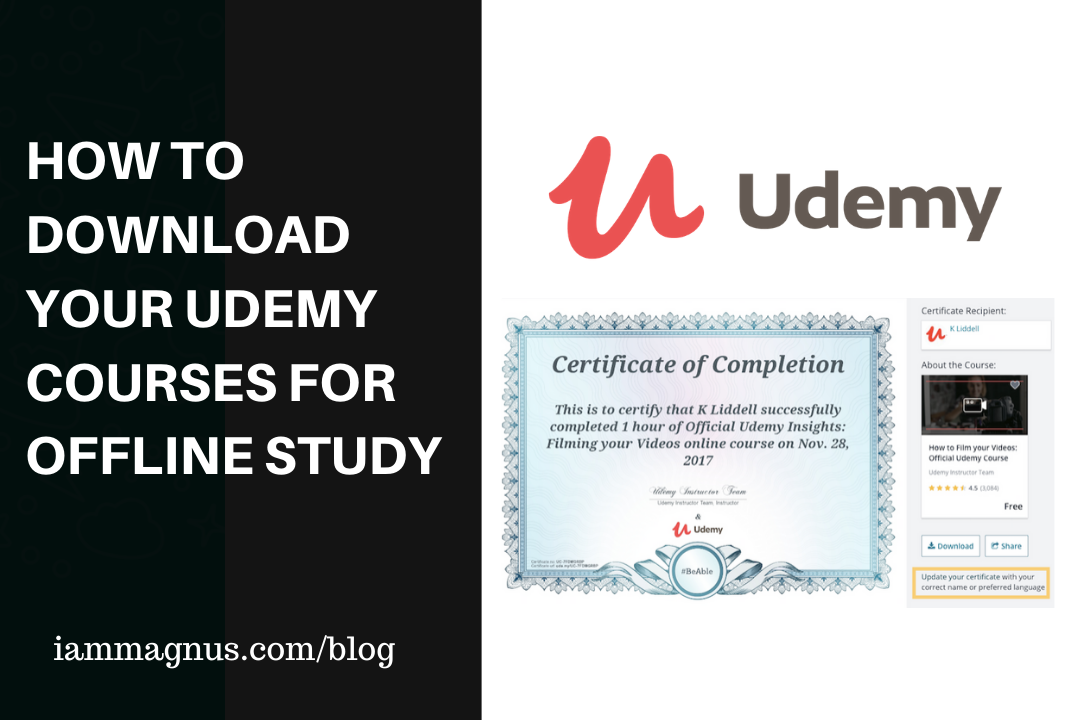


3 thoughts on “How to Download Your Udemy Courses for Offline Study”